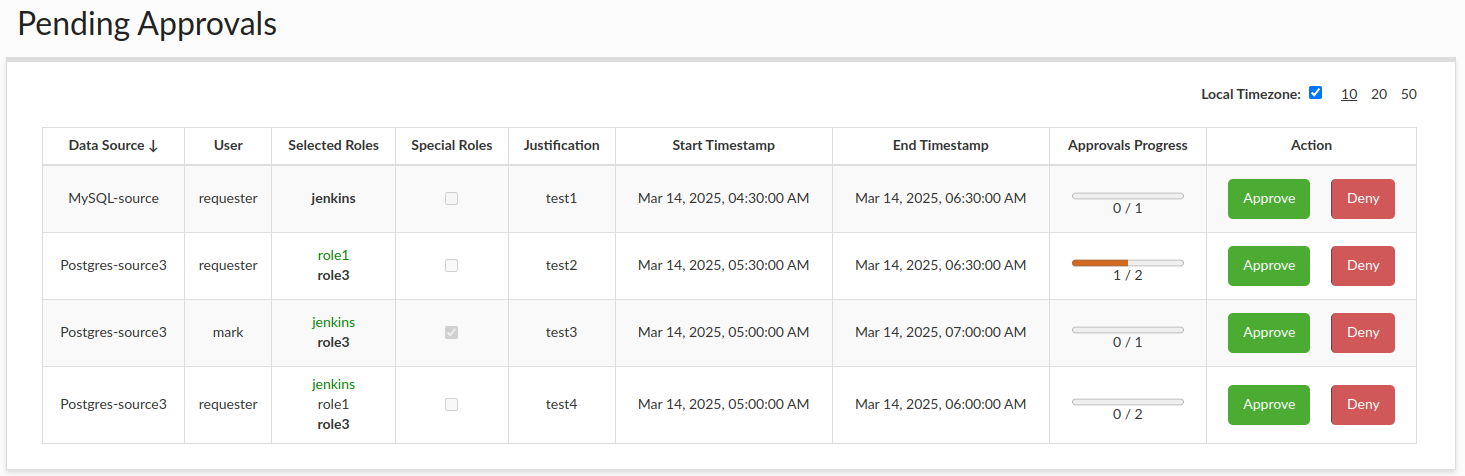Pending Approvals Overview
The Pending Approvals tab displays all requested sessions that have not yet received approval or denial and have a status of "CREATED". Only sessions that a particular user (approver) can approve or reject are shown. The relevant columns provide information such as the session request date, data source, user, requested roles, justification, approvals' progress bar and the session duration. The roles that will be approved by clicking the "Approve" button are in bold, while roles that have already been approved are in green.
By clicking "Approve", the status of the corresponding roles that the approver can approve changes to "approved". Only after obtaining approval for all roles in a particular session does the session become activated. In the case of clicking "Deny", the specified roles are denied, and the entire session is rejected, regardless of whether other approvers have approved different roles.
When a session is approved or denied for the user who requested it, a corresponding notification is sent to their email address.
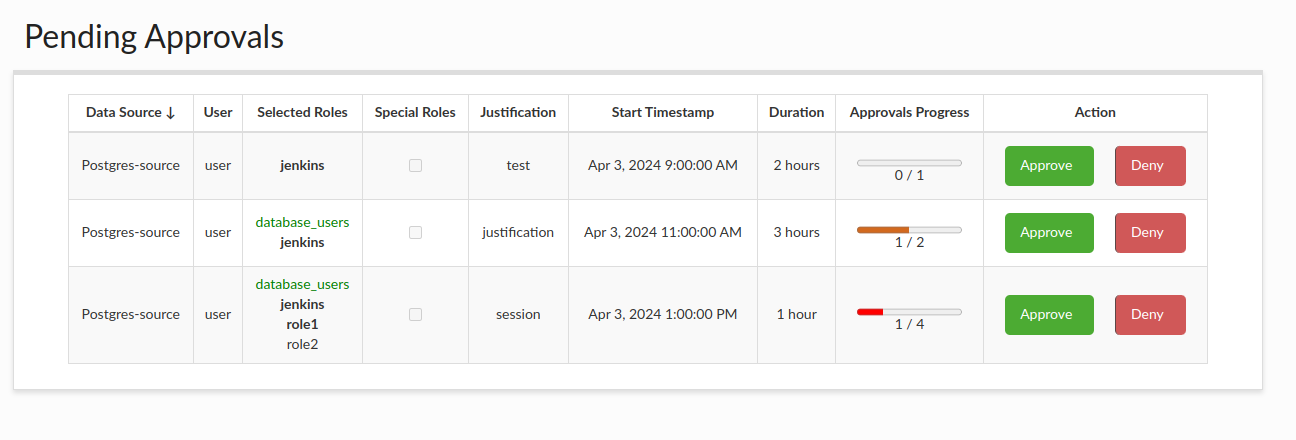
If the approver will decide to deny the session request, the denial reason can be attached to the notification and sent to the requester of the session.
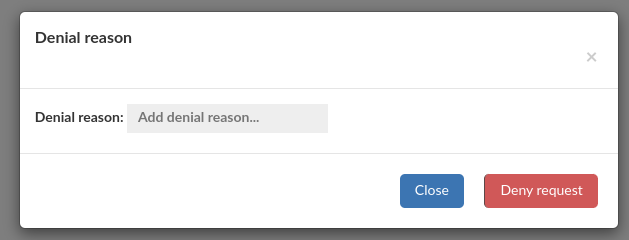
Note: If a grayed-out element with the suffix “base_portal_user” appears at the bottom of the selected roles list, it means the session was requested with the "Inherit Objects" option enabled (more info here: Request Access). This means the session user will gain access to objects created during their previous sessions.
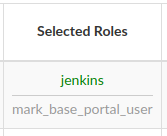
Note: By default, the time is displayed in the time zone of the Central Manager. This time zone can be identified in the column names Start Timestamp and End Timestamp, where the corresponding time zone information is appended, e.g., "UTC +1". In cases where the client is in a different time zone, the time is still shown in the Central Manager's time zone by default. However, the user can optionally select the Local Timezone checkbox, which will adjust all timestamps to the client's current time zone.