Logs Overview
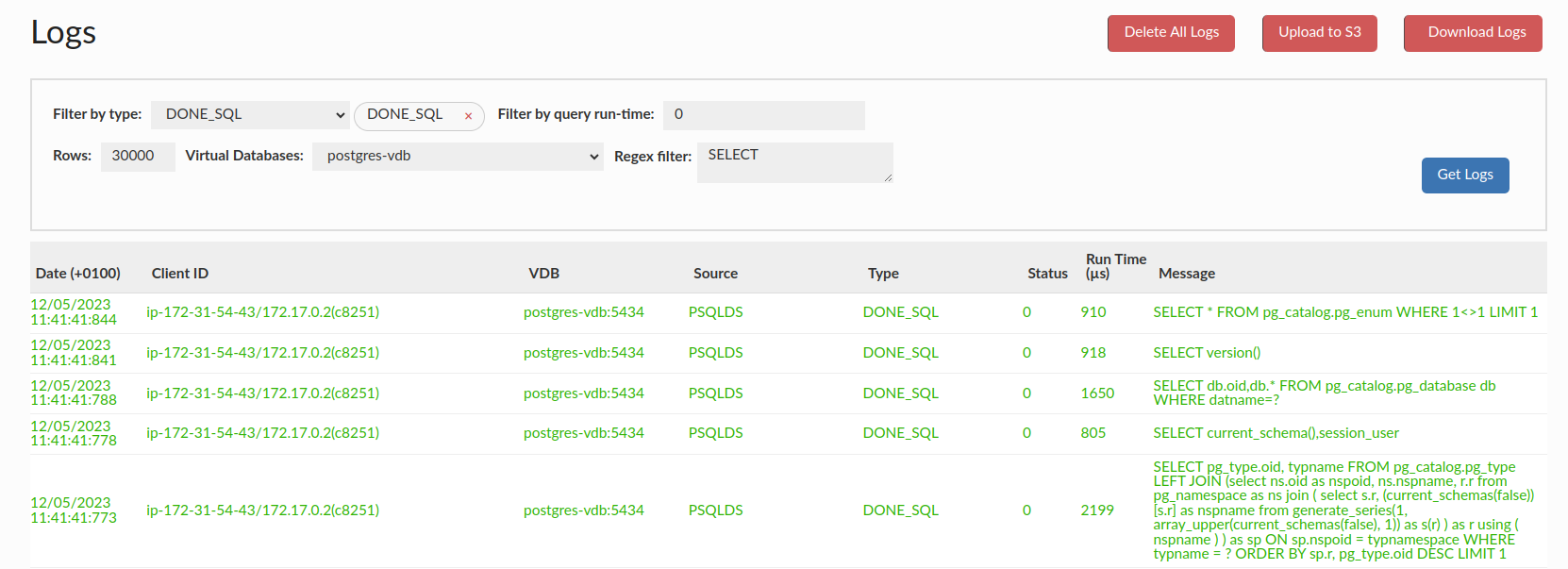
The log tab is provided to allow inspection of the actual detailed logs being processed by the system. The table contains the following columns:
- Date (with timezone indicator)
- Client ID: The ID of the client that generated the log entry
- VDB: The VDB (if any) the log is associated with
- Source: The data source associated with the entry
- Type: A categorization of the record type
- Status: An integer field to indicate if a query was in various states (please see the logging section for more details)
- Run Time: The time associated with the event that is logged, if any
- Message: The actual message contained in the log entry
Log download
Using the Download Logs button will download a zip archive with the following content:
- Files from the log directory - that includes log files, screenshots, and secret files used for decryption of TLS packet captures
- VDB configuration files
- Systemd logs of "run as service" proxies, from journald
- Database system variables from each enabled data source
- Packet capture files
Additionally, you will be prompted for an optional log encryption password. When supplied, the files from the log directory and systemd logs will require this password to open.
Please see the logging section for a more detailed breakdown of system logging.
Filtering options
- Filter by type: This option allows you to filter logs by type. Available types and when they are generated - Logs types
- Filter by query run-time: Filter the logs by their run time
- Rows: Amount of rows to limit to when searching logs
- Virtual Databases: Allows you to choose to display logs only from given virtual database
- Regex filter: Allows you to filter log messages by regex
Logs types
The "Filter by type" at the top of the "Logs" section allows us to filter generated logs depending on what are those related to.
The available logs types are listed below:
- METHOD_COMPLETE: Generated each time non-resultset JDBC method is called. "Log Methods" in VDB configuration needs to be enabled to generate such logs.
- CONNECTION_OPEN: Generated each time new connection is established. "Log Connections" in VDB configuration needs to be enabled to generate such logs.
- CONNECTION_CLOSE: Generated each time any connection is closed. "Log Connections" in VDB configuration needs to be enabled to generate such logs.
- CONNECTION_HANDSHAKE_TRACE: It needs verbose debug mode with connection handshake tracing options enabled in Virtual DB section of our vdb to be logged. Generated each time a new connection is established, this traces full handshake process. Includes network negotiation and authentication steps.
- DONE_SQL: Generated each time any query goes through proxy. "Log All SQL" in VDB configuration needs to be enabled to generate such logs.
- TRACE: Generated with trace actions.
- TRANSACTION_START: Generated each time transaction is started.
- TRANSACTION_END: Generated each time transaction is committed or rollback.
- TRANSACTION_SET: Generated each time a transaction is started with non-default settings.
- READ_ONLY_SET: Generated each time a transaction is explicitly marked READ ONLY;
- DEBUG: Provides additional logs generated in rare cases. "Verbose Debug Mode" in VDB configuration needs to be enabled to generate such logs.
- SQL_EXCEPTION: Generated each time SQLException is thrown.
- INTERNAL_EXCEPTION: Generated each time any other exception is thrown.
- NEW_PATTERN: Generated when observing a new query pattern. "Learn Pattern" rule needs to be set to generate such logs.
- NOTIFY: Generated for rules tagged with a "notify".
- CONSOLELOG: The most basic type of log in Heimdall.
- NOCACHE: Generated when cache revalidation fails.
- PROXY_START: Generated each time any proxy is started/restarted.
- AUTHENTICATION: Provides information about each user authentication attempt. "Log Authentications" in VDB configuration needs to be enabled to generate such logs.
- ERROR: Generated when something unexpected or unwanted happened, but no exception was thrown.
- SYSTEM_STATUS: Generated for Heap Dumps and Stack Traces.
- METRICS_DISCOVERY: Generated for JMX statistics propagation between central manager and proxy.
Log File Rotation
When a log file is rotated, as controlled by settins in the admin->system properties, it will execute a command (if present) named rotatelog.sh. A very simple example would be:
#!/bin/bash
tar cvzf $1.tgz $1
This command can execute other code, such as to transfer the file to S3 or another location. Please note that on a restart, there is no guarantee that a file will be rotated, so periodic cleanup may be needed.